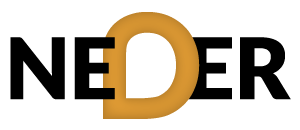Table of Contents
- Introduction
- Why Cloud Security Matters
- Understanding Microsoft Azure
- Key Security Features of Azure
- Best Practices for Azure Security Management
- Exploring Security Tools in Azure
- Compliance and Regulations
- Strengthening Security Strategies
- FAQ
- Conclusion
Introduction
Embracing cloud technologies has become a necessity for organizations, especially in today’s digital landscape. As more businesses shift their operations to the cloud, ensuring robust security is paramount. This article dives deep into how Microsoft Azure can help secure your cloud environment effectively.
Why Cloud Security Matters
As organizations migrate their data and applications to the cloud, they encounter various security challenges. Cyber threats are on the rise, and traditional security measures often fall short. Cloud security ensures that sensitive information remains safe from unauthorized access and breaches.
Furthermore, organizations require compliance with data protection regulations such as GDPR and HIPAA. Consequently, understanding cloud security becomes essential in maintaining not only the integrity and confidentiality of data but also adherence to legal requirements.
Understanding Microsoft Azure
Microsoft Azure is a leading cloud service platform offering a broad range of services, including computing, analytics, storage, and networking. Its flexible and scalable architecture meets the varying needs of businesses, no matter their size.
Azure stands out by providing a significant focus on security. With built-in tools and features, organizations can implement a security strategy tailored to their specific needs, enhancing their overall security posture.
Key Security Features of Azure
Azure incorporates several security features designed to protect data and applications in the cloud. Some of these important features include:
1. Azure Security Center
This unified security management system offers advanced threat protection across hybrid cloud workloads. It continuously assesses security levels, provides actionable insights, and implements various protection measures to secure your Azure deployments.
2. Azure Sentinel
Azure Sentinel is a cloud-native SIEM tool that uses machine learning and AI to analyze large volumes of data. By detecting threats and responding to incidents in real time, your organization can significantly enhance its security measures.
3. Multi-Factor Authentication (MFA)
MFA adds an additional layer of security, requiring users to provide multiple verification factors to gain access. This method substantially reduces the risk of unauthorized access.
4. Encryption
Data encryption, both at rest and in transit, ensures that sensitive information remains protected from unauthorized access. Azure offers encryption features that are easy to deploy and manage.
5. Role-Based Access Control (RBAC)
RBAC allows organizations to assign permissions to users based on their roles. This principle of least privilege minimizes access to only those resources necessary for a user’s job, further enhancing security.
Best Practices for Azure Security Management
To maximize the benefits of Azure’s security features, adopting best practices is crucial. Consider the following:
- Regular Security Assessments: Regularly evaluate security configurations and policies to adapt to new threats.
- Use Secure Access: Always employ secure access methods, such as VPNs and MFA, for remote employees.
- Backup Data Regularly: Regular backups can prevent data loss in the event of an attack.
- Monitor Security Alerts: Configure alerts for unusual activities to respond swiftly to potential threats.
- Adopt the Principle of Least Privilege: Limiting user access to essential resources can mitigate risks.
By adhering to these practices, organizations can fortify their cloud security and maintain high standards of data protection.
Exploring Security Tools in Azure
Azure provides a myriad of tools to enhance cloud security:
- Exploring Azure’s Security Tools
- Best Practices for Azure Security Management
- Strengthening Cloud Security with Azure
- Building Security into Azure Infrastructure
These tools contribute to a comprehensive security framework that continuously protects data while providing visibility into potential vulnerabilities.
Compliance and Regulations
Organizations must navigate a complex landscape of compliance and regulatory requirements. Azure facilitates compliance by offering features that help meet standards such as:
- GDPR: Azure helps organizations comply with GDPR by providing tools for data protection and privacy.
- HIPAA: Azure’s security features align with HIPAA regulations, ensuring healthcare data remains secure.
Moreover, organizations can consult resources like Azure Compliance: A Security Essential for further insights into maintaining compliance within Azure.
Strengthening Security Strategies
Implementing effective security strategies is pivotal in combating potential threats. Organizations are encouraged to leverage resources such as:
- Understanding Azure Security Features
- Strategies for Sustaining IT Security
- Azure Security Strategies for Businesses
- Enhancing IT Security via Microsoft Azure
These resources provide valuable insights into implementing best practices that bolster overall cloud security.
FAQ
What are the key benefits of using Microsoft Azure for cloud security?
Microsoft Azure offers comprehensive security tools that protect data, ensure compliance, and provide continuous monitoring to detect potential threats.
How does Azure Security Center enhance cloud security?
Azure Security Center assesses security vulnerabilities, provides recommendations for improvements, and helps manage security across Azure workloads.
What compliance standards does Azure support?
Azure supports various compliance standards, including GDPR and HIPAA, by providing tools and features that assist organizations in meeting these regulations.
Conclusion
Securing your cloud environment with Microsoft Azure isn’t just a necessity; it is the foundation of a resilient IT infrastructure. By understanding Azure’s security features and implementing best practices, organizations can protect their data, enhance compliance, and mitigate risks associated with cloud computing. For a deeper dive, consider exploring Mastering Azure Cloud Computing: A Comprehensive 5-Day Course as a valuable resource for further learning.