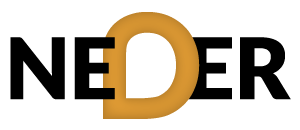Table of Contents
- Introduction
- What is Power BI?
- Why Use Power BI for Data Analytics?
- Key Features of Power BI
- Expert Techniques for Effective Data Analytics
- Data Visualization Strategies
- Building Data Stories with Power BI
- Conclusion
- Frequently Asked Questions
Introduction
In today’s data-driven world, businesses are increasingly relying on insights derived from analytics to make informed decisions. Power BI emerges as a powerful tool that can help organizations harness their data effectively. By leveraging Power BI, users can transform raw data into meaningful insights, streamline reporting processes, and ultimately drive strategic business initiatives. This article will explore expert techniques in Power BI that can significantly enhance data analytics and business intelligence capabilities.
What is Power BI?
Power BI is a business analytics tool developed by Microsoft. It enables users to visualize data, create interactive dashboards, and generate reports that make data analysis more accessible. Furthermore, Power BI integrates seamlessly with a wide range of data sources, from cloud services to on-premises databases, facilitating comprehensive data analysis.
Why Use Power BI for Data Analytics?
The adoption of Power BI offers numerous benefits to organizations. Firstly, it is user-friendly, allowing individuals with varying levels of technical expertise to create sophisticated reports. Secondly, it supports real-time data access, which means decisions can be based on up-to-date information. Additionally, being part of the Microsoft ecosystem, it leverages existing tools like Excel, making it a natural fit for many users.
Key Features of Power BI
Power BI’s key features contribute to its reputation as one of the leading data analytics tools:
- Interactive Dashboards: Users can create visually engaging dashboards that provide an at-a-glance overview of key metrics.
- Custom Visuals: Power BI offers a variety of visualization options, allowing users to customize reports according to their needs.
- Data Connectivity: With capabilities to connect to countless data sources, users can pull together data from disparate systems.
- Collaboration Tools: Features like sharing reports and dashboards facilitate teamwork and collaboration across departments.
- Data Modeling: Robust data modeling capabilities enable users to build complex data models that depict relationships between different data elements.
Expert Techniques for Effective Data Analytics
To maximize the potential of Power BI, familiarizing oneself with expert techniques is essential. Here are some of the most effective methods:
1. Data Preparation
Data preparation is a crucial first step. Ensuring data is clean, formatted, and structured allows for smoother analysis.
- Data Cleaning: Take the time to remove any duplicative or irrelevant information.
- Data Transformation: Use Power Query to transform raw data into a more usable format, making it easier for analysis.
2. Leveraging DAX Functionality
DAX, or Data Analysis Expressions, is a formula language used in Power BI. It enables users to create calculated columns, measures, and custom time intelligence functions. Mastering DAX can significantly enhance analytical capabilities.
- Calculated Columns: Use DAX to create calculated columns that derive values based on existing data.
- Measures: Employ measures for dynamic calculations in your reports, adjusting based on the context in which they are used.
3. Visualization Best Practices
While creating visual representations of data, certain best practices enhance the overall impact:
- Choose the Right Visual: Tailor your choice of visual to the type of data being displayed.
- Keep It Simple: Avoid cluttering visuals; simplicity often leads to better understanding.
- Use Colors Wisely: Color can guide attention but should not overwhelm the viewer.
- Interactive Elements: Utilize features like slicers and drill-throughs to allow users to explore data dynamically.
4. Real-Time Reporting
One of the standout features of Power BI is its ability to provide real-time insights. This is particularly valuable for businesses operating in fast-paced environments.
- Streaming Datasets: Use streaming datasets to report on real-time data.
- Auto Refresh: Set up auto-refresh for dashboards to ensure the displayed data remains current.
5. Data Integration
Power BI’s capacity to integrate data from multiple sources enables comprehensive analysis. Working with various datasets allows for a holistic view of business metrics.
- Utilizing APIs: Leverage APIs to pull data from different platforms.
- Scheduled Data Refresh: Configure scheduled refreshes to keep your data up-to-date without manual interventions.
Data Visualization Strategies
Effective data visualization can profoundly impact data story-telling. Implementing strategies to enhance visualization can elevate reports significantly.
1. Creating a Narrative with Data
A data narrative guides the audience through insights, making complex information digestible. To achieve this, focus on:
- Storytelling Techniques: Frame data within a context that makes it relatable.
- Sequential Flow: Ensure that visuals progress logically from one to the next, leading to a cohesive story.
2. Data Visualization Tools
Incorporating various visualization tools and techniques can enhance data presentation:
- Using Infographics: Infographics can distill complex data into an easily comprehensible format.
- Maps: Geographical data can be effectively shown through maps, making location-based insights clear.
- T KPI Cards: Use KPI cards for crucial performance indicators to draw attention to key metrics.
3. Fostering Interactivity
Interactivity in reports allows users to engage with the data actively. Techniques to foster interactivity include:
- Drill-downs: Enable users to click and explore data at deeper levels.
- Slicers: Allow users to filter data dynamically based on their interests.
Building Data Stories with Power BI
Creating data stories involves more than merely presenting numbers; it’s about showcasing insights in a way that resonates. Here are key considerations:
1. Understanding the Audience
Tailoring reports to the audience’s knowledge level and interests is crucial. Consider their questions and what information would be most valuable to them.
2. Designing for Impact
Design elements should enhance the report’s message. Use whitespace effectively, maintain a clean layout, and ensure text is legible and engaging.
3. Tracking Data Stories
Using analytics to track which parts of the reports engage users most can inform future design. Monitor engagement metrics to understand what resonates with your audience.
Conclusion
Power BI provides a robust platform for data analytics and business intelligence. By implementing expert techniques, organizations can unlock the full potential of their data. As businesses continue to navigate a complex landscape, leveraging insights from data will be pivotal in achieving competitive advantages.
As you immerse yourself in Power BI, consider exploring Mastering Power BI: Expert Techniques & Advanced Data Analytics for deeper insight into these methodologies.
Frequently Asked Questions
1. What industries benefit the most from Power BI?
Nearly all industries can leverage Power BI, though sectors such as finance, healthcare, and retail often see profound benefits due to their data-intensive nature.
2. Can non-technical users utilize Power BI effectively?
Yes, Power BI is designed with a user-friendly interface that allows individuals with minimal technical knowledge to create and interpret reports.
3. How secure is data within Power BI?
Power BI employs multiple layers of security, including data encryption and role-level security, ensuring sensitive information remains protected.
4. What kind of support does Microsoft provide for Power BI users?
Microsoft offers extensive documentation, training resources, and community forums to assist users in maximizing their Power BI experience.
For further insights, check out these resources on Power BI:
- Unlocking Power BI for Data Insights
- Mastering Data Analytics with Power BI
- Effective Business Intelligence Using Power BI
- Analytical Techniques with Power BI Tools
- Harnessing Power BI for Data-Driven Decisions
- Building Data Stories with Power BI
- Power BI Strategies for Better Analytics
- Enhancing Data Visualizations in Power BI
- Driving Business Insights Through Power BI
- Power BI Techniques to Amplify Data Analysis
- Streamlining Backup Processes with Veeam